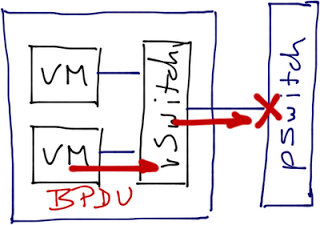I have receive
the question as below:
What
happens if a VM running within a vSphere host sends a BPDU? Will it get dropped
by the vSwitch or will it be sent to the physical switch (potentially
triggering BPDU guard)?
Last, I got the
answer from visibly harassed Kurt (@networkjanitor) Bales during the Networking
Tech Field Day; one of his customers has managed to do just that.
Here’s a sketchy
overview of what was going on: they were running a Windows VM inside his VMware
infrastructure, decided to configure bridging between a vNIC and a VPN link,
and the VM started to send BPDUs through the vNIC. vSwitch ignored them, but
the physical switch didn’t – it shut down the port, cutting a number of VMs off
the network.
Best case, BPDU
guard on the physical switch blocks but doesn’t shut down the port – all VMs
pinned to that link get blackholed, but the damage stops there. More often BPDU
guard shuts down the physical port (the reaction of BPDU guard is
vendor/switch-specific), VMs using that port get pinned to another port, and
the misconfigured VM triggers BPDU guard on yet another port, until the whole
vSphere host is cut off from the rest of the network. Absolutely worst case,
you’re running VMware High Availability, the vSphere host triggers isolation
response, and the offending VM is restarted on another host (eventually
bringing down the whole cluster).
There is only one
good solution to this problem: implement
BPDU guard on the virtual switch. Unfortunately, no virtual switch running
in VMware environment implements BPDU guard.
Nexus 1000V seems
to offer a viable alternative. It has an implicit BPDU filter (you cannot
configure it) that would block the BPDUs coming from a VM, but that only hides
the problem – you could still get forwarding loops if a VM bridges between two
vNICs connected to the same LAN. However, you can reject forged transmits
(source-MAC-based filter, a standard vSphere feature) to block bridged packets
coming from a VM.
Lacking Nexus
1000V, you can use a virtual firewall (example: vShield App) that can filter
layer-2 packets based on ethertype. Yet again, you should combine that with
rejection of forged transmits.
In theory, an
interesting approach might be to use VM-FEX. A VM using VM-FEX is connected
directly to a logical interface in the upstream switch and the BPDU guard
configured on that interface would shut down just the offending VM.
Unfortunately, I can’t find a way to configure BPDU guard in UCS Manager.
Other
alternatives to BPDU guard in a vSwitch range from bad to worse:
Disable BPDU
guard on the physical Cisco Switch. You’ve just moved the problem from access to
distribution layer (if you use BPDU guard there) ... or you’ve made the whole
layer-2 domain totally unstable, as any VM could cause STP topology change.
Enable BPDU
filter on the physical switch. Even worse – if someone actually manages to
configure bridging between two vNICs (or two physical NICs in a Hyper-V host),
you’re toast; BPDU filter causes the physical switch to pretend the problem
doesn’t exist.
Enable BPDU
filter on the physical switch and reject forged transmits in vSwitch. This one
protects against bridging within a VM, but not against physical server
misconfiguration. If you’re absolutely utterly positive all your physical
servers are vSphere hosts, you can use this approach (vSwitch has built-in loop
prevention); if there’s a minimal chance someone might connect bare-metal
server or a Hyper-V/XenServer host to your network, don’t even think about
using BPDU filter on the physical switch.
Summary
BPDU filter
available in Nexus 1000V or ethertype-based filters available in virtual
firewalls can stop the BPDUs within the vSphere host (and thus protect the
physical links). If you combine it with forged transmit rejection, you get a
solution that protects the network from almost any VM-level misconfiguration.
However, I would
still prefer a proper BPDU guard with logging in the virtual switches for
several reasons:
BPDU filter just
masks the configuration problem;
If the vSwitch
accepts forged transmits, you could get an actual forwarding loop;
While the
solution described above does protect the network on Catalyst 2960 , it also makes
troubleshooting a lot more obscure – a clear logging message in vCenter telling
the virtualization admin that BPDU guard has shut down a vNIC would be way
better;
Last but
definitely not least, someone just might decide to change the settings and
accept forged transmits (with potentially disastrous results) while
troubleshooting a customer problem @ 2AM.